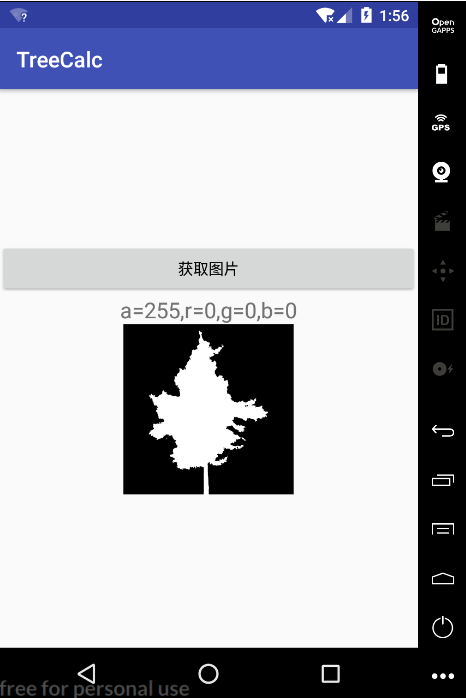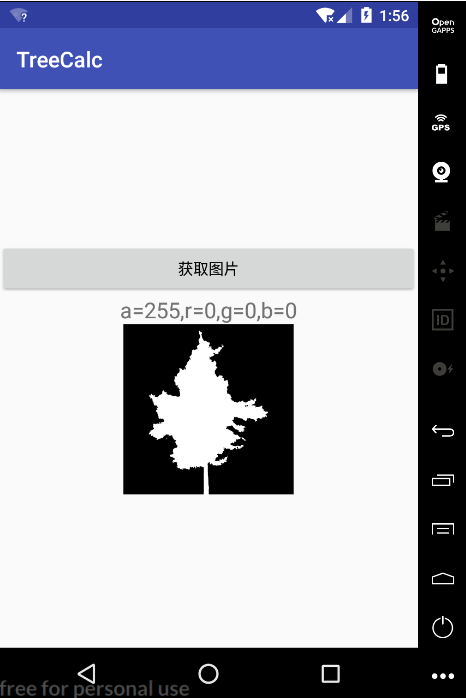1
2
3
4
5
6
7
8
9
10
11
12
13
14
15
16
17
18
19
20
21
22
23
24
25
26
27
28
29
30
31
32
33
34
35
36
37
38
39
40
41
42
43
44
45
46
47
48
49
50
51
52
53
54
55
56
57
58
59
60
61
62
63
64
65
66
67
68
69
70
71
72
73
74
75
76
77
78
79
80
81
82
83
84
85
86
87
88
89
90
91
92
93
94
95
96
97
98
99
100
101
102
103
104
105
106
107
108
109
110
111
112
113
114
115
116
117
118
119
120
121
122
123
124
125
126
127
128
129
130
131
132
133
134
135
136
137
138
139
140
141
142
143
144
145
146
147
148
149
150
151
152
153
154
155
156
157
158
159
160
161
162
163
164
165
166
167
168
169
170
171
172
173
174
175
176
177
178
179
180
181
182
183
184
185
186
187
188
| package com.wxy.treecalc;
import java.io.ByteArrayInputStream;
import java.io.ByteArrayOutputStream;
import android.app.Activity;
import android.content.Intent;
import android.graphics.Bitmap;
import android.graphics.BitmapFactory;
import android.graphics.Color;
import android.net.Uri;
import android.os.Bundle;
import android.provider.MediaStore;
import android.support.v7.app.AppCompatActivity;
import android.util.Log;
import android.view.MotionEvent;
import android.view.View;
import android.view.View.OnClickListener;
import android.view.View.OnTouchListener;
import android.widget.Button;
import android.widget.ImageView;
import android.widget.TextView;
public class MainActivity extends AppCompatActivity {
private TextView tv_rgb;
private ImageView iv_image;
private Bitmap bitmap;
private String TAG = "RGBActivity";
private Button btnColor;
public static final int NONE = 0;
public static final int PHOTOHRAPH = 1;
public static final int PHOTOZOOM = 2;
public static final int PHOTORESOULT = 3;
public static final String IMAGE_UNSPECIFIED = "image/*";
public static final String TEMP_JPG_NAME = "temp.jpg";
@Override
protected void onCreate(Bundle savedInstanceState) {
super.onCreate(savedInstanceState);
setContentView(R.layout.activity_main);
tv_rgb = (TextView) findViewById(R.id.textview);
btnColor = (Button) findViewById(R.id.btnColor);
iv_image = (ImageView) findViewById(R.id.iv_image);
btnColor.setOnClickListener(new OnClickListener() {
@Override
public void onClick(View v) {
openAlbum();
}
});
iv_image.setOnTouchListener(new OnTouchListener() {
@Override
public boolean onTouch(View v, MotionEvent event) {
int x = (int) event.getX();
int y = (int) event.getY();
if (event.getAction() == MotionEvent.ACTION_UP) {
int color = bitmap.getPixel(x, y);
int r = Color.red(color);
int g = Color.green(color);
int b = Color.blue(color);
int a = Color.alpha(color);
Log.i(TAG, "r=" + r + ",g=" + g + ",b=" + b);
tv_rgb.setText("a=" + a + ",r=" + r + ",g=" + g + ",b="
+ b);
btnColor.setTextColor(Color.rgb(r, g, b));
}
return true;
}
});
}
private void openAlbum() {
Intent intent = new Intent(Intent.ACTION_PICK, null);
intent.setDataAndType(MediaStore.Images.Media.EXTERNAL_CONTENT_URI, "image/*");
startActivityForResult(intent, PHOTOZOOM);
}
@Override
protected void onActivityResult(int requestCode, int resultCode, Intent data) {
try {
if (resultCode == NONE)
return;
if (data == null)
return;
if (requestCode == PHOTOZOOM) {
if (data != null) {
startPhotoZoom(data.getData());
}
}
if (requestCode == PHOTORESOULT) {
Bundle extras = data.getExtras();
if (extras != null) {
bitmap = extras.getParcelable("data");
comp(bitmap);
iv_image.setImageBitmap(bitmap);
}
}
super.onActivityResult(requestCode, resultCode, data);
} catch (Exception e) {
e.printStackTrace();
}
}
private Bitmap compressImage(Bitmap image) {
ByteArrayOutputStream baos = new ByteArrayOutputStream();
image.compress(Bitmap.CompressFormat.JPEG, 100, baos);
int options = 100;
while (baos.toByteArray().length / 1024 > 100) {
baos.reset();
image.compress(Bitmap.CompressFormat.JPEG, options, baos);
options -= 10;
}
ByteArrayInputStream isBm = new ByteArrayInputStream(baos.toByteArray());
Bitmap bitmap = BitmapFactory.decodeStream(isBm, null, null);
return bitmap;
}
private Bitmap comp(Bitmap image) {
ByteArrayOutputStream baos = new ByteArrayOutputStream();
image.compress(Bitmap.CompressFormat.JPEG, 100, baos);
if (baos.toByteArray().length / 1024 > 1024) {
baos.reset();
image.compress(Bitmap.CompressFormat.JPEG, 50, baos);
}
ByteArrayInputStream isBm = new ByteArrayInputStream(baos.toByteArray());
BitmapFactory.Options newOpts = new BitmapFactory.Options();
newOpts.inJustDecodeBounds = true;
Bitmap bitmap = BitmapFactory.decodeStream(isBm, null, newOpts);
newOpts.inJustDecodeBounds = false;
int w = newOpts.outWidth;
int h = newOpts.outHeight;
float hh = 800f;
float ww = 500f;
int be = 1;
if (w > h && w > ww) {
be = (int) (newOpts.outWidth / ww);
} else if (w < h && h > hh) {
be = (int) (newOpts.outHeight / hh);
}
if (be <= 0)
be = 1;
newOpts.inSampleSize = be;
isBm = new ByteArrayInputStream(baos.toByteArray());
bitmap = BitmapFactory.decodeStream(isBm, null, newOpts);
return compressImage(bitmap);
}
private void startPhotoZoom(Uri uri) {
Intent intent = new Intent("com.android.camera.action.CROP");
intent.setDataAndType(uri, IMAGE_UNSPECIFIED);
intent.putExtra("crop", "true");
intent.putExtra("aspectX", 1);
intent.putExtra("aspectY", 1);
intent.putExtra("outputX", 300);
intent.putExtra("outputY", 300);
intent.putExtra("return-data", true);
startActivityForResult(intent, PHOTORESOULT);
}
}
|